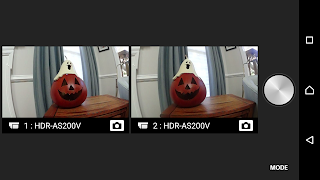Up to five Sony HDR-AS200V action cameras can be controlled simultaneously with the Sony Remote PlayMemories Mobile app for Android. I saw the potential for stereo photography with this camera system when I read its specifications. With prices dropping now because 4K models supercede this camera, for less than $500, I bought a pair of HDR AS200Vs including waterproof enclosures.
The form factor for the lightweight camera is ideal for 3D due to its slim design. For closeups I can mount two cameras side by side for a minimum interaxial separation of 25 mm without the waterproof enclosures. In the setup pictured above the interaxial camera separation is 65 mm, the same as adult humans.
I can shoot 3D 1080p video and the camera shoots JPG stills at a pixel resolution of 3104 width x 1704 height, which is lower than the specifications published on Sony's website, but adequate enough for viewing with a smartphone. Unfortunately there is no control of shutter time since everything is automatic. On the flip side this disadvantage does make it easier to use these cameras for stereo because there are no manual controls to fiddle with on both cameras.
In bright sunlight it is hard to use a phone as a camera remote control viewer. I solved this problem by mounting my Sony Z1S phone in a Google Cardboard VR viewer. The pictured viewer above is custom homemade from Google Cardboard plans version 1. I use lens for stereoscopic viewing from Berezin 3D. My Cardboard viewer looks beat up because I use it so much. With a hole cutout on the right side I can insert my finger to tap the app's shutter button. I attached my twin camera mount on top of the Cardboard viewer so I can easily photograph stills or shoot videos at the same time viewing my subjects in 3D. Sweet!
Screenshot of Remote PlayMemories app
Photos downloaded from cameras to the phone. Not exactly same as screenshot view because I could not take screenshot with the camera in the viewer.
Merging left and right images into parallel stereo photo with Stereo Photo Maker. I can't explain the color shift in the two photos, guessing AWB auto white balance was computed differently in each camera. Of course I can correct color temperature in the photos to match using Lightroom and correct the lens distortion that is more obvious in wide shots. I use Magix Movie Edit Pro Plus 2016 to align and edit the twin camera footage to create 3D videos.
The PlayMemories app is not completely ideal for stereo photography. I emailed the following suggestions to Sony to improve their app for stereo photography, so hopefully they will implement them.
1. When two cameras are connected show the two live video full screen side by side, by moving the shutter button to the bottom right side below the two camera images. This gives a bigger display for the video which is good for viewing with a stereoscope or VR viewer like Google Cardboard. For 1, 3,4, or 5 cameras the current layout is fine.
2. My phone may not be accessible to press the screen shutter button, so what is needed is shutter release control from a selfie stick button or other Bluetooth remote controller. The phone might be on a selfie stick or mounted in a VR viewer and pressing the screen shutter button is not possible.
3. When the photo or video is transferred to the phone it would be very helpful to identify the camera source in the date/time filename as follows: for stereo twin cameras append _1 and _2 as a suffix to consistently identify the camera source. Do this for 2 to 5 ( _1, _2, _3, _4, _5 ) cameras. This way I know which file came from which camera for later stereo editing or multi-camera usage.
For stereo photography this combination of cameras, Remote PlayMemories app, 3D viewing lenses, and Google Cardboard work quite well for me.