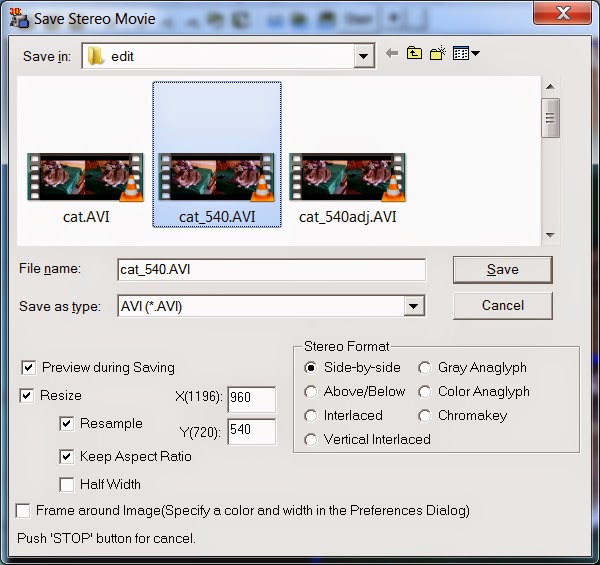This post describes procedures I used to prepare a FujiFilm W3 camera 3D stereo movie for viewing with Google's Cardboard VR viewer on my Android Sony Xperia Z1S smart phone.
First download Stereo Movie Maker (SMM for Windows) from Muttyan's site: http://stereo.jpn.org/eng/stvmkr/index.html
I use this program to convert and re-size a FujiFilm W3 AVI movie file to a side by side version for viewing with Cardboard.
Next I downloaded 32-bit ffdshow: http://sourceforge.net/projects/ffdshow-tryout/ to provide Stereo Movie Maker with video codecs for reading and writing the movie file. If you do not, SMM gives an error about a missing MJPEG decoder. To configure I used information supplied by http://3dstereophoto.blogspot.com/2011/05/fujifilm-finepix-real-3d-w3.html Make sure you run the VFW configuration program (View for Windows), not the video decoder configuration program, turning on libavdecoder for MJPEG.
Now open your video file using SMM:
Next you should align with the Adjust menu, Auto Alignment since the W3 cameras may be slightly misaligned. Also make any other adjustments you might want, such as under View, auto color adjustment, for example to fix the brightness.
Save your movie in side by side format. I chose to re-size for the Cardboard viewer for my phone's display screen 1920x1080. The SMM re-size parameters are 960x540 (each eye). If I had a phone with larger display, like Samsung Galaxy S6 with its 2560x1440 display, I would not need to re-size to X 1280 and Y 720 since this is nearly the resolution of W3 movies out of the camera (1196x720).
Unfortunately my codec does not have a license for HD 2560x1440 size. Initially I used 960x540 for the re-size. I found I could crop to 4x3 aspect ratio and avoid the resize to approximate 960x720 per eye. With this aspect ratio my video looked best in the Cardboard viewer.
A video compression window will appear. If you leave uncompressed the file size is large and video is low quality. I chose GoPro since I own a GoPro and have their software installed on my computer. The quality is very good if you choose to configure. I tried several video compression formats, but only had success with GoPro-CineForm and Cinepac codecs. You can get a GoPro codec from here.
After saving the movie file, I transferred it to my Z1S via USB cable. A dialog box appears recommending conversion, do this. The transfer program converts the file to MP4 format that the Sony phone can show. With MAGIX Movie Edit Pro 2014 video editor I am also able to convert from AVI to MP4 so as to not rely on my phone transfer to do this.
On the phone I used the VLC for Android media player app for viewing the movie. https://play.google.com/store/apps/details?id=org.videolan.vlc
I also tried Cardboard Theater, but found VLC much easier to use.